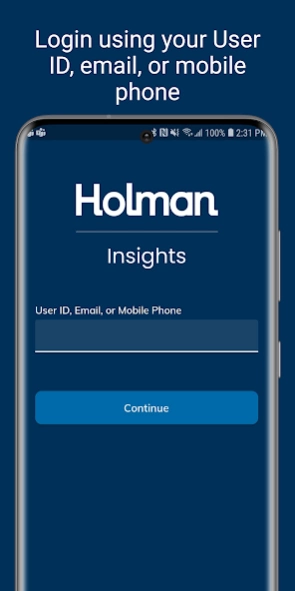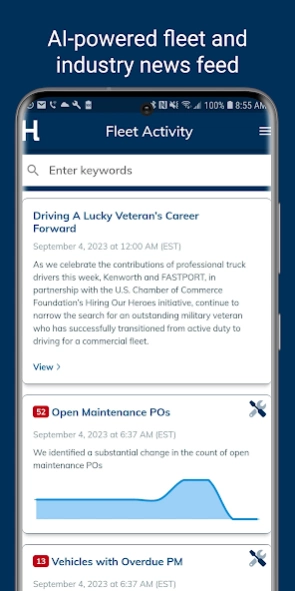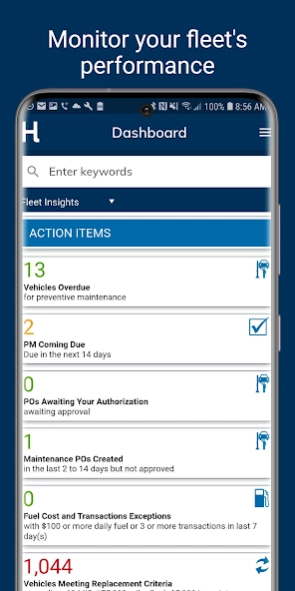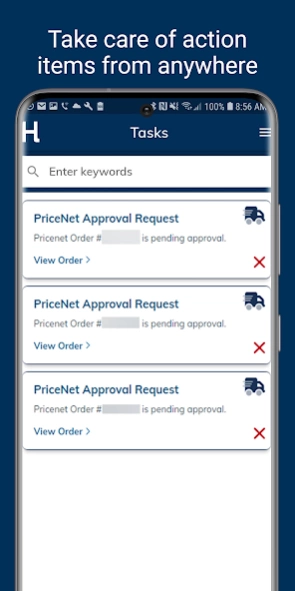Holman Insights 7.3.1
Free Version
Publisher Description
Holman Insights - Access your Holman vehicle's mileage, maintenance, licensing, fuel, and orders
Fleet Manager Capabilities:
• Stay up-to-date with events in your fleet and industry news through use of the AI-powered Fleet Activity feed.
• Leverage the same Dashboard experience found in Holman Insights today, now on your phone.
• Take care of action items from anywhere, including Maintenance PO approval, stock purchase approval, and PriceNet order approval.
• Get answers to your questions and route requests through the Support Center.
Driver Capabilities:
• Monitor vehicle mileage, maintenance, licensing, fuel, accidents, recalls and order status, and access fuel PINs and insurance cards.
• Request roadside assistance, glass repair, fuel cards and replacement license plates or registration.
• Receive notifications for critical alerts for maintaining your vehicle with Holman.
• Find gas stations and maintenance vendors. Schedule service for repairs.
• Report mileage for personal and business usage and enter inspection reports.
About Holman Insights
Holman Insights is a free app for Android published in the Recreation list of apps, part of Home & Hobby.
The company that develops Holman Insights is Holman. The latest version released by its developer is 7.3.1.
To install Holman Insights on your Android device, just click the green Continue To App button above to start the installation process. The app is listed on our website since 2024-04-12 and was downloaded 1 times. We have already checked if the download link is safe, however for your own protection we recommend that you scan the downloaded app with your antivirus. Your antivirus may detect the Holman Insights as malware as malware if the download link to com.arifleet.aridriver is broken.
How to install Holman Insights on your Android device:
- Click on the Continue To App button on our website. This will redirect you to Google Play.
- Once the Holman Insights is shown in the Google Play listing of your Android device, you can start its download and installation. Tap on the Install button located below the search bar and to the right of the app icon.
- A pop-up window with the permissions required by Holman Insights will be shown. Click on Accept to continue the process.
- Holman Insights will be downloaded onto your device, displaying a progress. Once the download completes, the installation will start and you'll get a notification after the installation is finished.